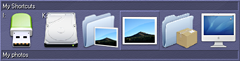ToolBox v2.85
©1996-2009 CyLog Software
Participate in the ToolBox III PUBLIC BETA TRIAL!!! Click here for more info.
 ToolBox is an application launcher for Windows operating systems with many amazing features. Easy
to install,
you can get going in minutes. Its drag & drop interface creates shortcuts to almost anything;
applications, drives, folders, even simple files.
ToolBox
helps you organise your desktop and
get rid of numerous shortcuts that clutter it and take up valuable space.
ToolBox is an application launcher for Windows operating systems with many amazing features. Easy
to install,
you can get going in minutes. Its drag & drop interface creates shortcuts to almost anything;
applications, drives, folders, even simple files.
ToolBox
helps you organise your desktop and
get rid of numerous shortcuts that clutter it and take up valuable space.
The first version of ToolBox was written many years ago as a 16-bit Windows 3.1 application using Borland Pascal. Since then many features have been added to it, in order to maximize its usefulness.
A fully portable application, ToolBox does not need installation. All you have to do is unzip the distribution files on a directory and run the executable. Upgrading your operating system does not affect it. Moving it to a different folder is never a problem. To uninstall you just delete the directory you created for the first run.
ToolBox is particularly useful for removable media (USB drives) or as an application launcher in read-only media (CD-ROM).
Summary of Features:
- multiple application launching windows
- shortcuts to almost everything (files, urls, folders, drives)
- support for any icon size, Windows XP alpha-channel icon transparency
- transparency effects even on Windows 95/98/Me
- fully customisable user interface
- monitor drive sizes
- monitor operating system up-time
For a full description of features, please refer to ToolBox's online help.
Coming up in ToolBox v3.00 !!!
 This is my to-do list for the next version of ToolBox:
This is my to-do list for the next version of ToolBox:
UPDATE: March 6, 2010
- Enhance Text Shadow effects with shadow intensity and distance - OUTSCOPED
- Full control of Icon and Text alignment in the tile - DONE
- Auto-Refresh when background image is changed - SEMI-DONE
- Auto-Refresh when screen resolution is changed - OUTSCOPED
- Move ToolBoxes with arrow keys - DONE
- Auto-Hide, always align ToolBox on a certain screen edge (for screen resolution changes) - OUTSCOPED
- Resize ToolBoxes with the mouse - DONE
- Configuration sets for ToolBox positions - OUTSCOPED
- Full drag-and-drop support for URL linking, Browser - DONE
Features not in the original plan but included in v3:
- Activate ToolBox on hot-key press - DONE
- Colored border - DONE
- Opacity control of 3D bevels - DONE
- Secondary Text - DONE
- Refactoring of code - DONE
- Full control of borders, cell spacing, title/status bar spacing - DONE
- Tile size 16-256 px - DONE
- Icon/Text Orientation within a tile: Top, Bottom, Left, Right - DONE
- Icon and text alignment: 9 navigation points - DONE
- Text alignment: 9 navigation points, micro-adjustment - DONE
- Visual effects to apply to bitmap backgrounds - DONE
- Wallpapers - DONE
- Themes for fully customizing visual elements of toolboxes
- Button highlight (brightness level of button surface) controllable - DONE
- Visual preview of settings as they are modified - DONE
- Create shortcut to current drive, useful when ToolBox runs on USB sticks - DONE
Screenshots
Below you can see a screenshot with three transparent windows, all with different border settings and different icon display modes (16x16 with text, 32x32 and 64x64). All icons featured in the screenshots below are designs and copyright by Dave Brasgalla (www.pixelhuset.se) or David Lanham (www.dlanham.com).
Version History
Version 2.89beta includes:
- Bug fix when loading tray icon on startup in Read-Only mode.
- Added clZoom link for Megapack, fixes obsolete links
- Refreshing transparency when Windows settings change (wallpaper)
- Changes in layout of Toolbox properties window
- Support for URL shortcuts with browser detection (Supported browsers: IE, Firefox, Google Chrome, Opera, Safari, custom
Version 2.85 includes:
- Bug fix for exception when mouse-up event is sent to ToolBox without a previous mouse-down.
Version 2.84 includes:
- Minor bug fixes relating to Read-Only mode
- Slightly revised Help file
- New tray icons
Version 2.82 includes:
- Brand new smooth shadow algorithm for realistic text shadow effects
- Brightness algorithm corrections for more realistic 3D look
- Open with cmd.exe wizard
- Alt-Shift-click opens Open With in Win Explorer
- Multiple (modeless) Toolbox properties windows can be open at the same time
- 256 pixels is now the maximum tile width and height
Version 2.78 includes:
- Fix to correctly resolve relative icon annotations from folders
- Reverted to previous version of toolbox_ws.icl
Version 2.77 includes: (version is withdrawn from downloads)
- Better support for URLs dropped onto ToolBoxes
- "Open With" now has a button to easily a program to open a file with
- Various cosmetic fixes for computers with higher DPI settings
Version 2.75 includes:
- Icon Library Manager for easy customization - ability to open Icon Resource straight into the Icon Library Manager
- Bug fixes with drag cursors and hover effects
- Fixed Tab order in Icon Properties window
- Conversion from Relative to Absolute paths and vice versa
- New repair method for regenerating Hints from Filenames
- Fixed relative paths on icons
- Refresh all ToolBox displays with F5
- Tray Icon Dir persists as relative path
- New Stretch Draw routine, Unmounted Drive Message
- Vertical text alignment (paragraph alignment). Overlay text for icon modes
- Rebuild Icon Cache, with progress bar
- Title Bar and Status Bar on windows - RESERVED for future use
- Fixed bug onMouseMove (display hint and shortcut popup when in cellspacing)
- Button for prompting for filename in Shortcut Properties dialog
- Fixed bug (not storing BMPs on new shortcut creation
- Move Toolboxes only when Ctrl is pressed
- No reporting of save errors when running from a CD
- Save Settings and Images only on App Exit
- Full Read-Only mode, Recover lost windows, Cosmetics in About box
Version 2.67 includes:
- Environment change aware, launches applications with new environment settings
Version 2.66 includes:
- Paste special to allow only text properties or icons to be copied from other shortcuts
- Dropping ICO or ICL files on occupied tiles, shows the dialog box for choosing icon
- Fixed numerous bugs
- Relative paths and support for environment variables to support shortcuts on USB sticks
Version 2.63 includes:
- Bug Fixes: Remove Quotes in Icon Filename (IconProperties) before loading ICL
Version 2.62 includes:
- Paste special to allow only text properties or icons to be copied from other shortcuts
- Dropping ICO or ICL files on occupied tiles, shows the dialog box for choosing icon
- Fixed numerous bugs
- Relative paths and support for environment variables to support shortcuts on USB sticks
Version 2.53b is still in beta and has been released on December 11, 2005 for public preview. It includes:
- Toolbox backgrounds are saved when they are recreated
- Toolboxes are repositioned if out of screen boundaries on load
- Bring toolboxes to front on Activate is now a setting
- Reorganisation of Control Panel
- Drag & Drop support for multiple files
- User customizable .LNK file resolution
- Creation of Drive Shortcuts on Drag & Drop
- Drives and Folders get their customized icons on shortcut creation
- Windows Wallpaper correct offset as Toolbox background
- MultiMonitor Support, snap to other toolboxes (border overlap
Version 2.50beta5 is still in beta and has been released on March 06, 2005 for public preview. It includes:
- Windows XP only: ToolBox Shadow
- Del button deletes Toolboxes from the list in Control Panel
- Deleting a Toolbox from the list moves selection and updates bitmap
- Shift-Click on a tile Opens Containing Folder
- Rebuild Icon Cache implemented
- Browse Containing Folder in Explorer now works for all shortcut types
Version 2.50beta3 is still in beta and has been released on January 11, 2005 for public preview. It includes:
- Full support for 16x16, 24x24, 32x32, 48x48, 64x64, 72x72, 96x96 and 128x128 pixel sized icons
- Full support for Windows XP alpha channel icons
- New CyLog XML Reader results in smaller Executable, reduced memory commission, faster loading
- Updated Toolbox properties dialog. Separated DisplayMode (Icon/Text) and IconSize settings
- First Implementation of Icon Cache for quicker loading of the application especially when Anti-Virus programs are enabled
- New resizable Icon Shortcut Properties dialog for choosing any type of icon
- All Shortcut Types can have now icons
- Wizards to create standard Toolboxes with User Folders, and Drives
- Drive Size Monitors now are not timing out when drive is removed or unmapped
- Unified Shortcut Properties dialog box. All shortcuts can have an icon
- Bug fix on changing a Drive shortcut to another drive
- Wizards can create new toolboxes for System Folders and all available disk drives automatically
- Usability enhancements (menu icons, new clearer definitions, etc.)
Version 2.24
- includes a Windows up-time monitor that displays the amount of time since your machine has been booted up.
Version 2.22
- added new Text-Mode where shortcuts are shown as text, a small (16x16) icon display mode.
- font color, size and text alignment for each individual shortcut
- a new color-picker dialog
Version 2.11
- minor bug fixes and added support for Windows Control Panel (CPL) applications
Version 2.09
- fixes some bugs which cause the stay-on-top windows appear in the taskbar in some Windows versions
Version 2.08
- adds the "Stay on Top" feature, which allows some toolboxes to stay on top of all applications
- fixes the bug with international encodings in XML files.
Version 2.07
- added the "drive size" feature found in older versions of Toolbox
- Point toolbox to a drive and it will continuously show you the free drive space. These little tiles are click-able and open directly the drive contents in Windows Explorer.
Version 2.00 - Jan 2003
- new background effects